OFFLOAD NETWORK OPERATIONS,
NOT CONTROL.
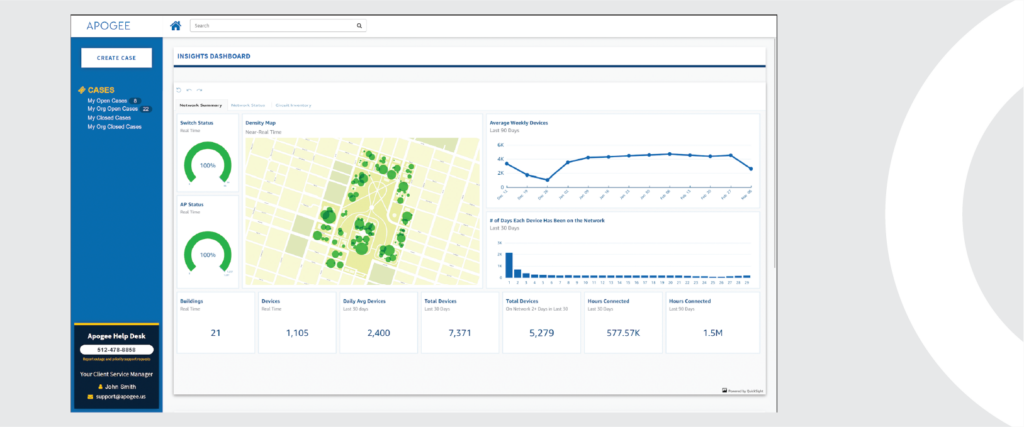
INTRODUCING THE APOGEE
MANAGED CAMPUS PORTAL
Precious time lost to network operational tasks like device management or routine updates makes partnering with a managed services provider (MSP) an obvious choice. But worries over the inability to see what’s happening inside their own network keep many campus IT leaders from making the leap.
With nearly a quarter century of exclusive managed technology service to higher education, Apogee believes network visibility and control should never be sacrificed. Included with every Managed Network Services engagement, the Apogee Managed Campus Portal allows you to confidently offload network operations, with real-time, anytime access to insights that prove your network is performing as intended.
BUILT ON SERVICENOW®
Built on ServiceNow®, the industry’s leading IT services management platform, the Managed Campus portal delivers a modern, self-service experience for support ticketing and management. You get visibility and oversight into ticket status and resolution, eliminating phone calls or emails to ensure accountability.
With budget pressures and talent gaps making it difficult to deliver on strategic priorities, moving to a managed services model that aligns to your needs is essential. IT leaders can count on leading-edge analytics and services management capabilities from Apogee for unmatched network visibility leading to smarter IT decisions.
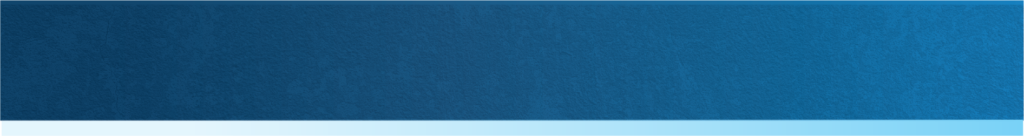
GREATER VISIBILITY AND CONTROL
TO INSPIRE PEACE OF MIND
Role-based network insights and analytics along with a modern, self-service ticket management experience form the core of the Apogee Managed Campus Portal with Insights Dashboard.

Get real-time
network insights
View circuit, wired, and wireless network status and capacity, see usage by building or zone, and determine the status of network switches and wireless access points.

Manage and track
support requests
Open, track, and update service requests with a click and easily view and filter cases by user or status to seamlessly stay up to date on support ticket progress and resolution.

Become data-driven
to unlock time
Apogee expertise and IT service management infrastructure investments help you overcome budget constraints, inexperienced staff, and manual processes with access to powerful tools, data, and insights that lead to better, smarter IT decisions.

KEY FEATURES OF THE APOGEE MANAGED CAMPUS PORTAL

Access Point and Network Switch Status
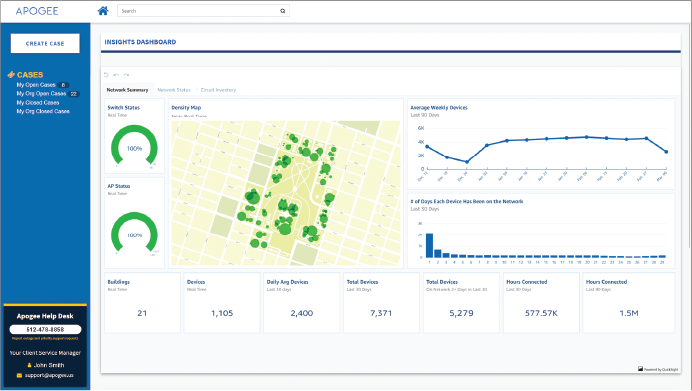
From the Network Summary tab
of the Insights Dashboard, view:
- Network switch and wireless access point status
- Total number of connected devices
- Heatmaps reflecting number of connected devices by area
- Device connectivity trends

Capacity Analysis by Building or Zone
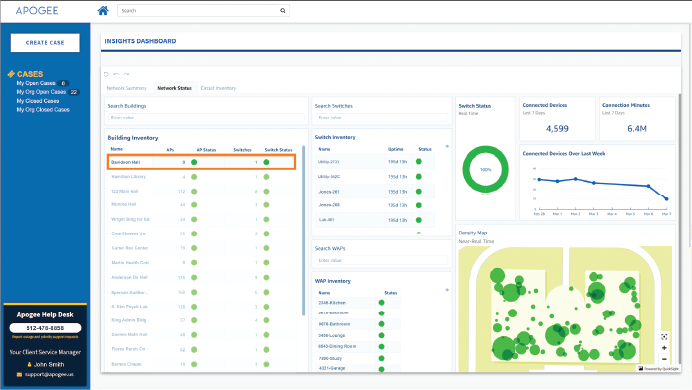
Access the Network Insights of the
Insights Dashboard to view:
- Wired and wireless network status by building or zone
- Wired network and wireless access point inventory status
- Connected device density by building or zone
- Connected device trends by building or zone

Internet Circuit Health, Capacity, Utilization,
and Availability Monitoring
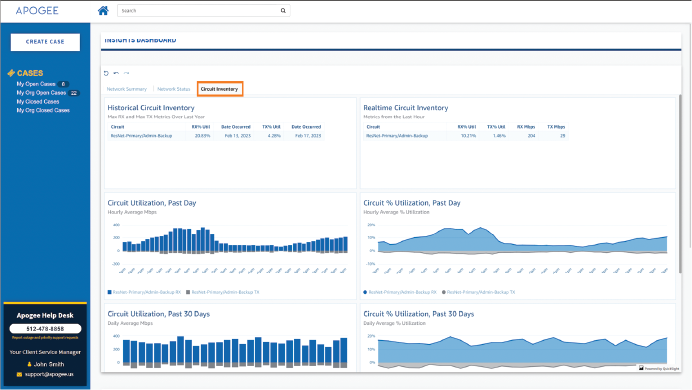
Access the Circuit Inventory tab
of the Insights Dashboard to view:
- Current utilization of circuits managed by Apogee
- Utilization of circuits managed by Apogee by hour, day, month and year






